|
3) The tool will open, and you can easily set your table parameters by filling in the various fields.
Variables that can be controlled include number of rows & columns, cell padding, border size, border style, table width, alignment, background color, border color and border collapse.
Once you've made the appropriate selections, click on "Submit" to save your changes and return to the text editor.
|
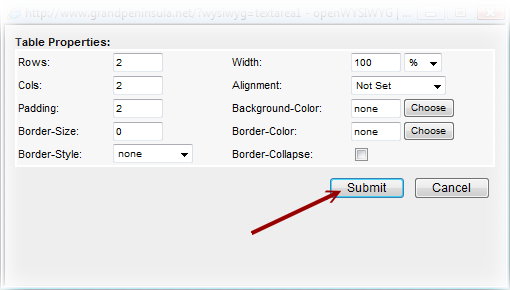
|







